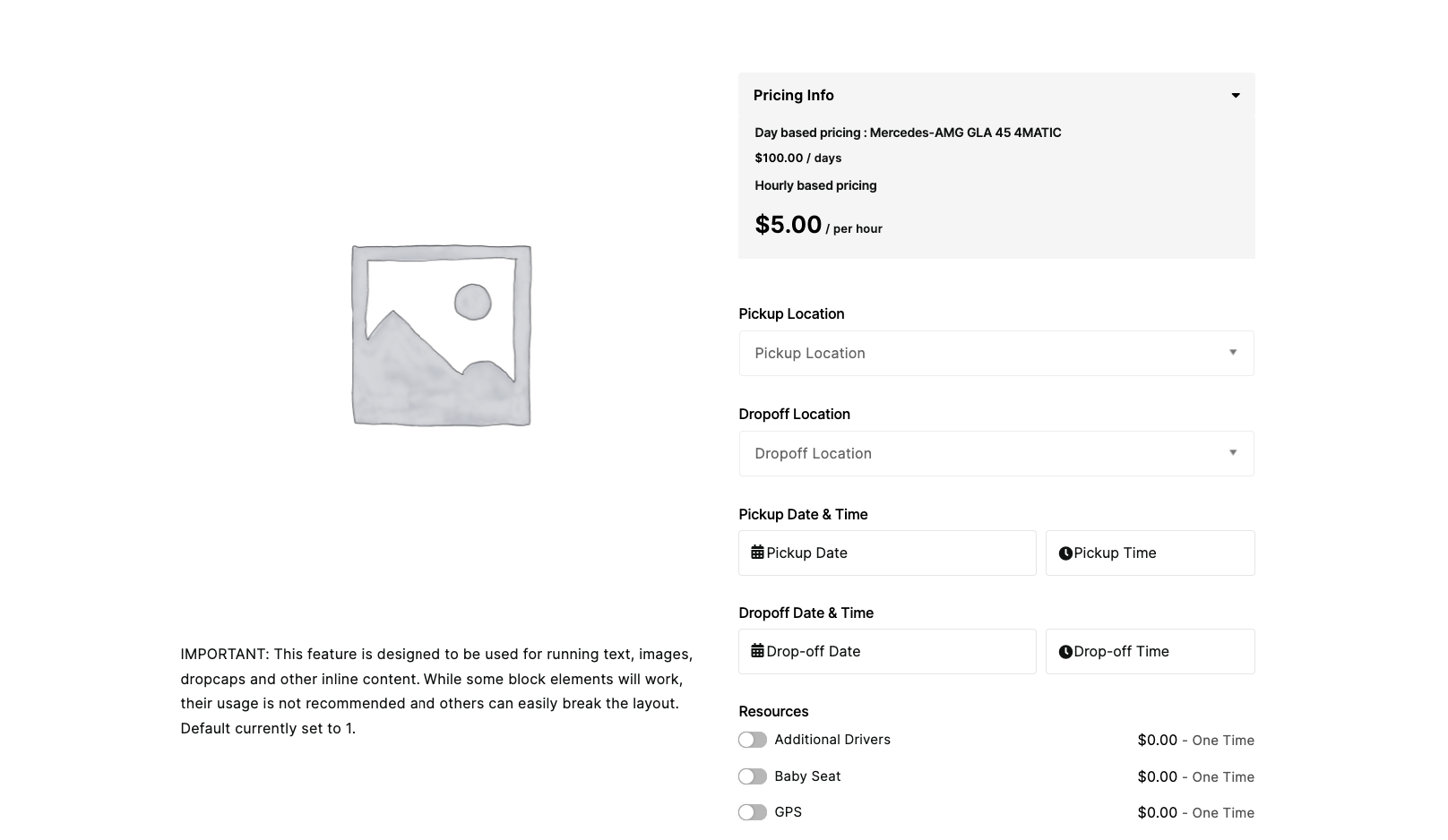Fusion(Avada)
#Fusion Builder
After activating Avada theme and Fusion Builder plugin
Step One
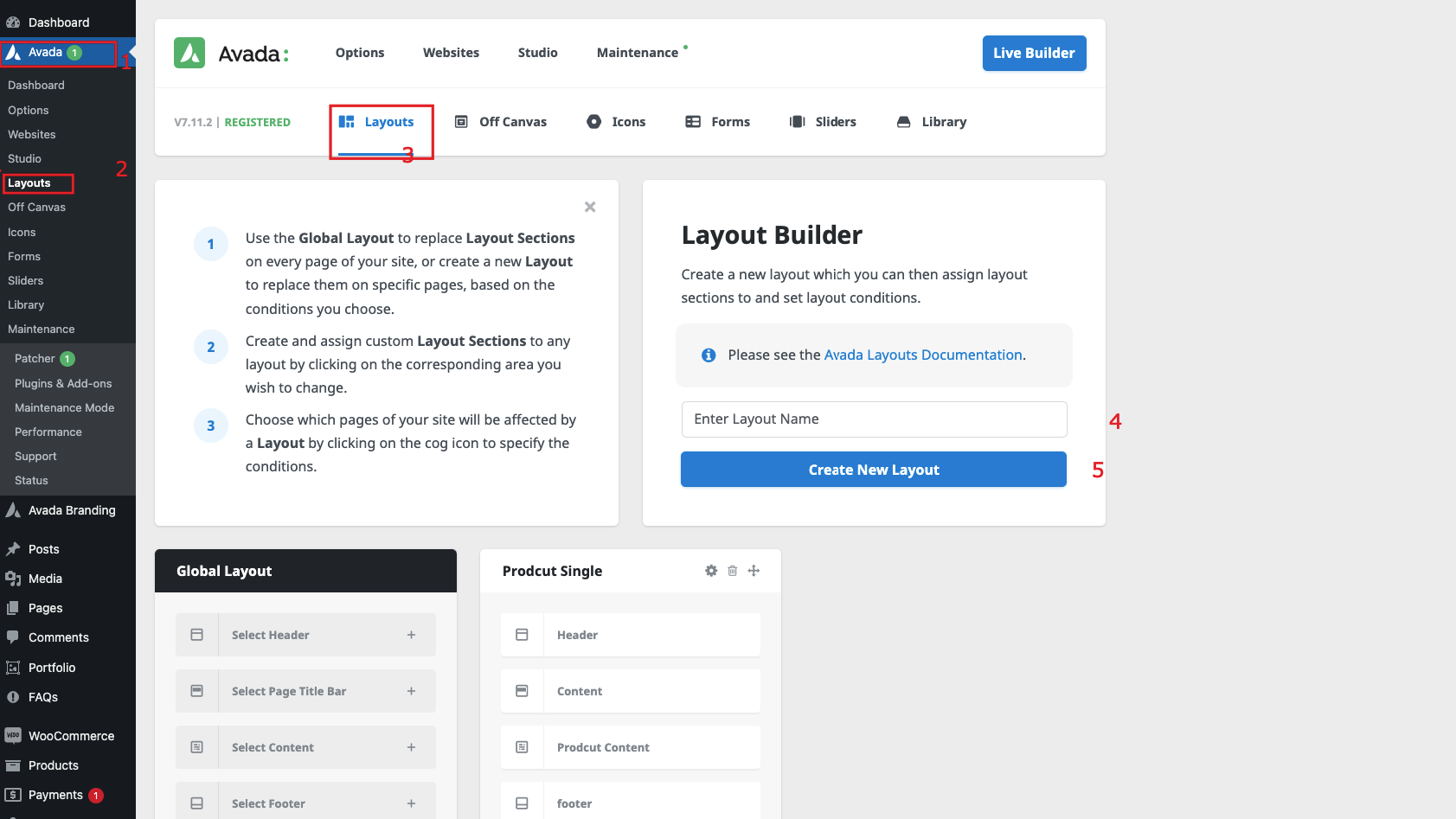
Go To Avada from admin panel
- Click on Layouts
- Click on Layouts from top
- Enter Layouts Name
- Click On new layouts buttons
Step Two
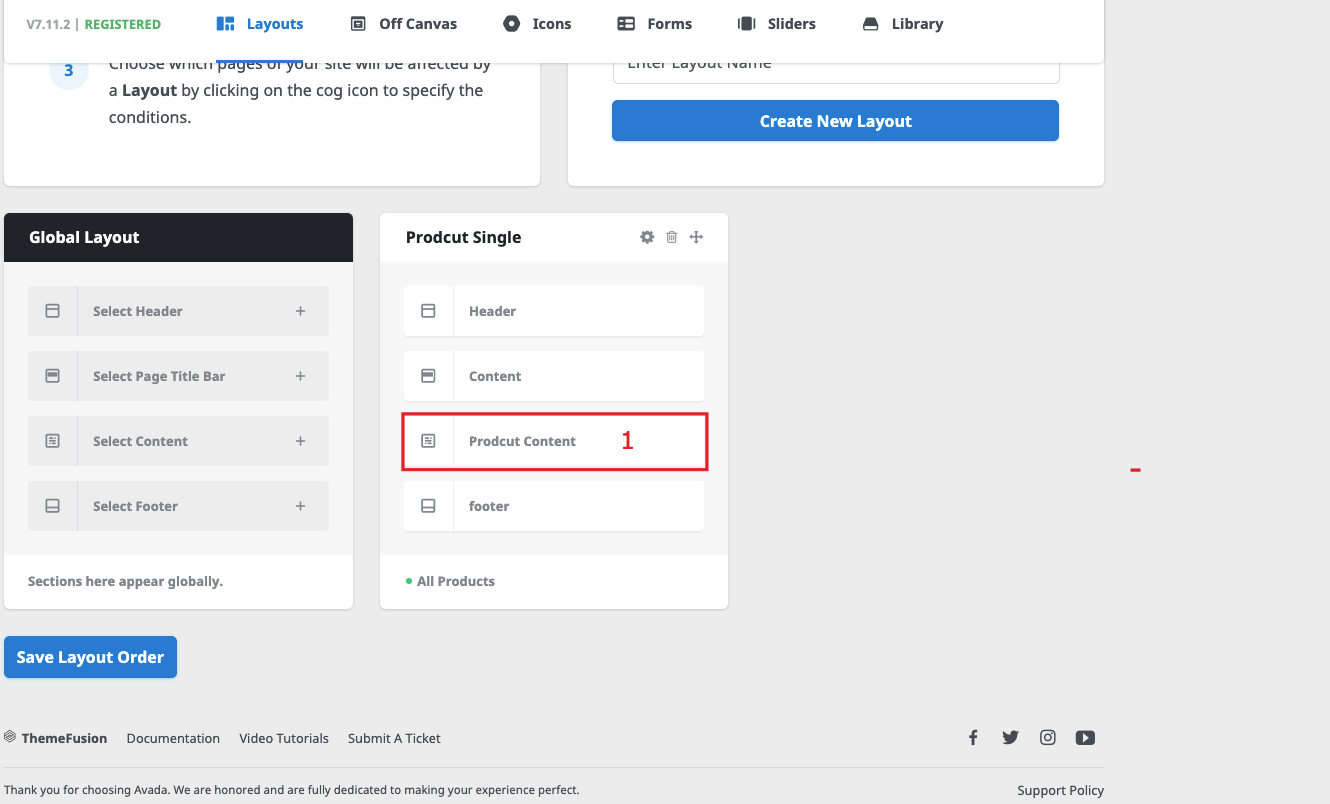
Add a section name it product or anything then click on edit icon
Step Three
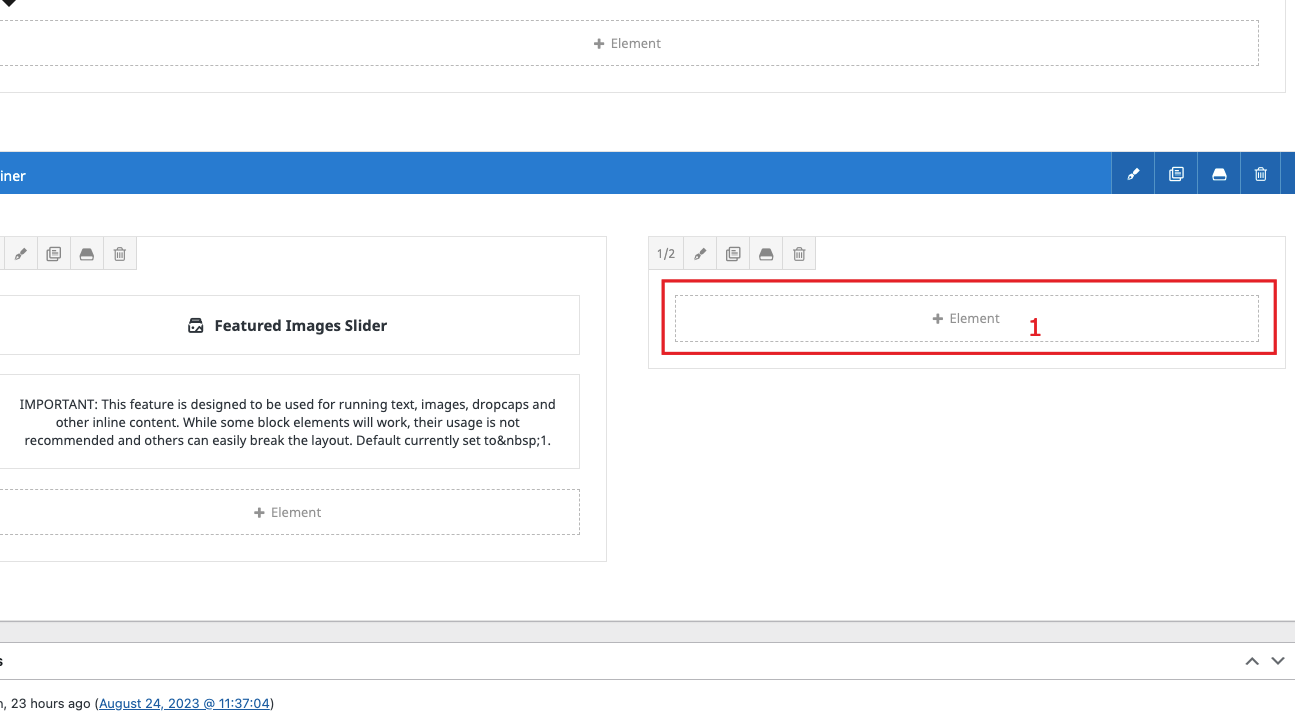
Click on plus icon to add elements
Step four
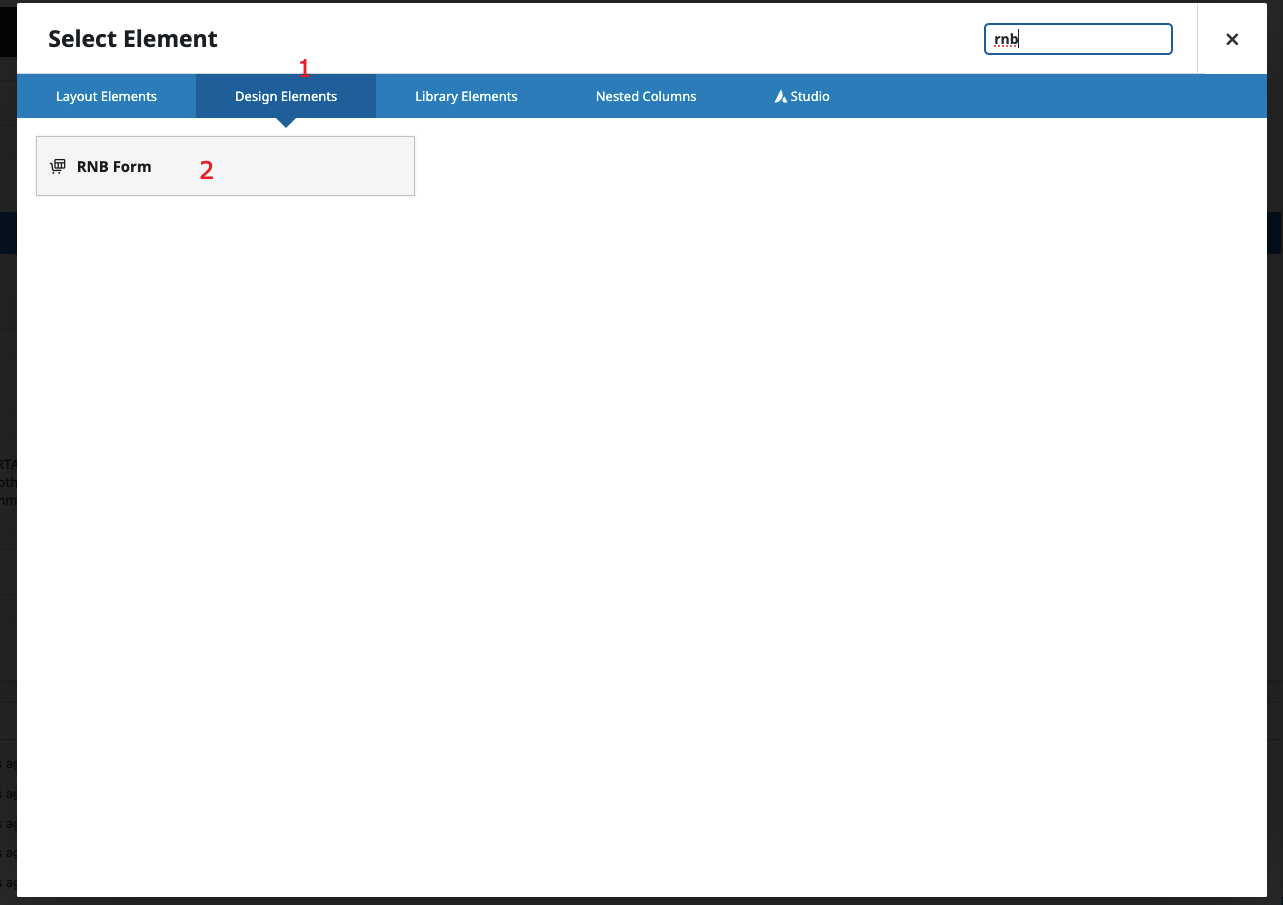
- Form the pop up select design elements tab
- Search RNB form then click on it
Step five
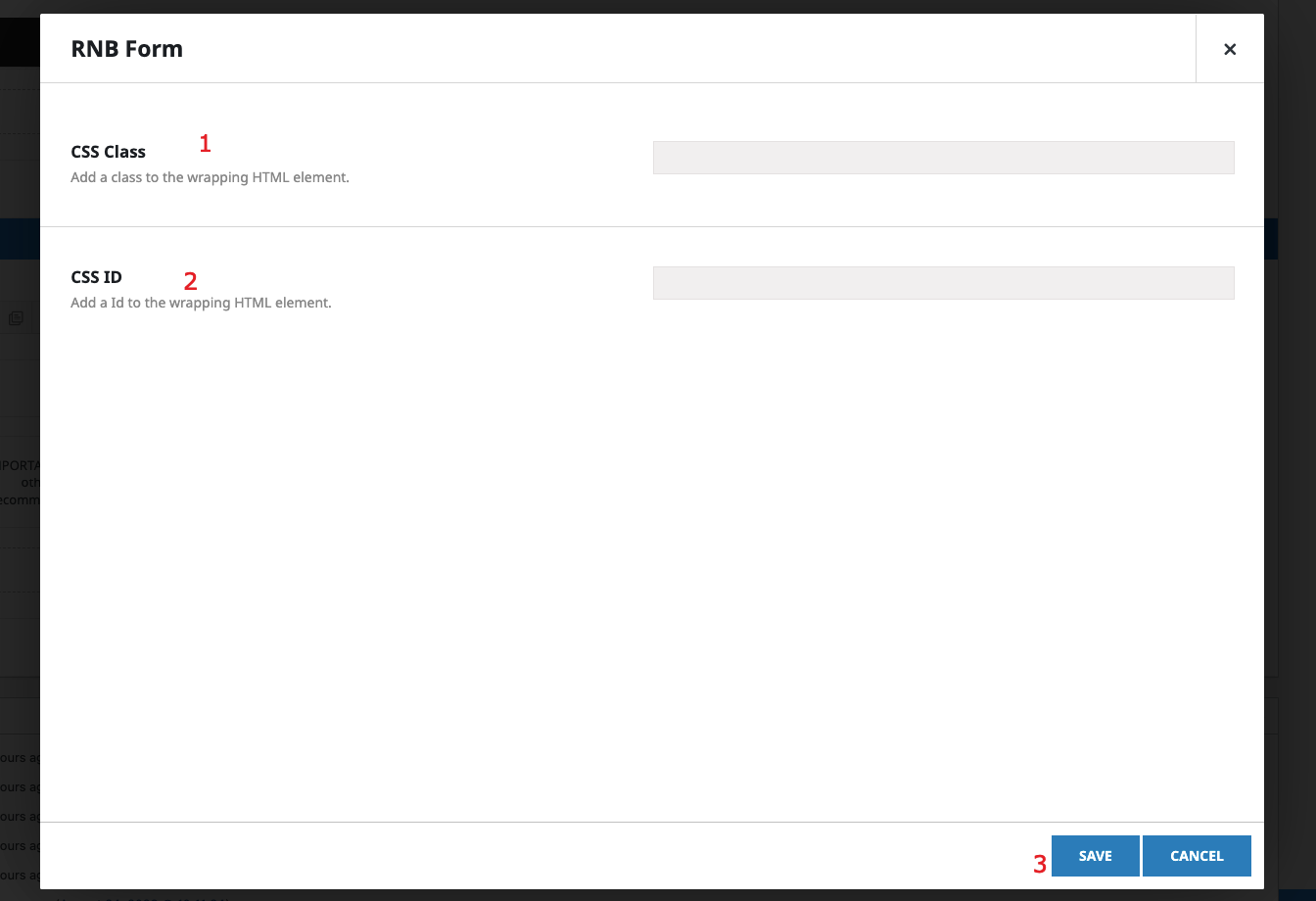
- Add custom css class for the form
- Add custom css id for the form
- Click on save button to save it
Step Six
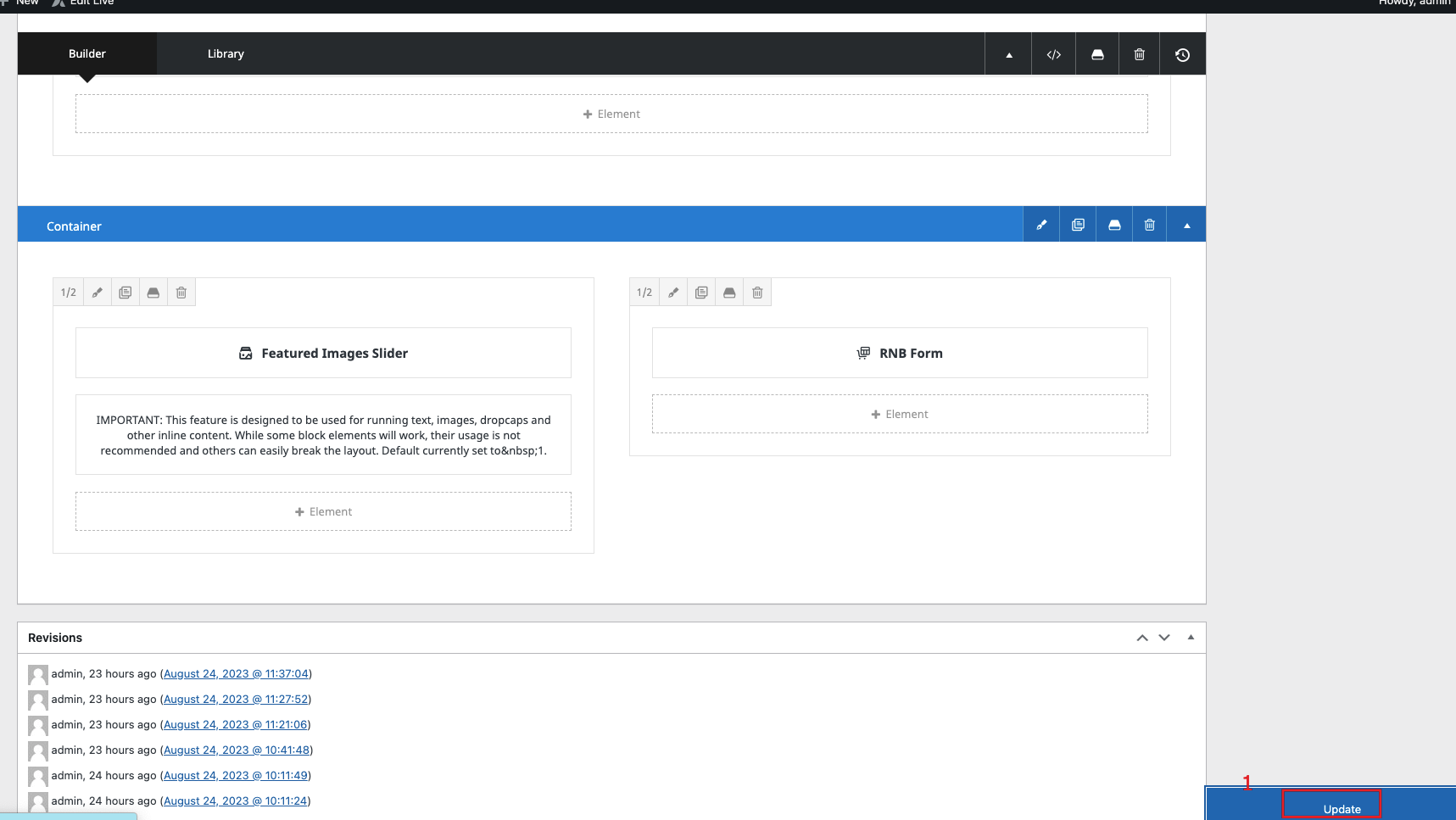
- Click on update button
Final View